Once you do that, and then try to access the site, you may well get a scarey red message like this:
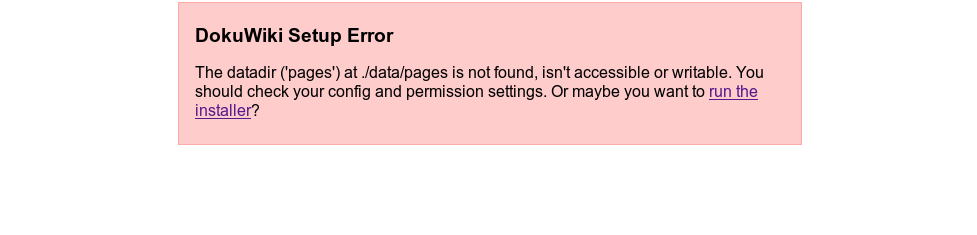
which means that your data directory isn’t found or isn’t writable. Either fix that yourself if you know how, or you may need to ask your host for sysadmin for help.
Once you have that done, then this is the default home page:

which means that you can actually use DokuWiki without installing it at all. That means it’s really easy to get started. The disadvantage of not installing is that anyone can edit your wiki, without any need to create a user account either.
To install it and be able to control it, visit mysite.com/install.php and then you will see the installer. You don’t need any database. All you need is to decide what name to give your wiki, and then your login details:

When you finish, you see this:
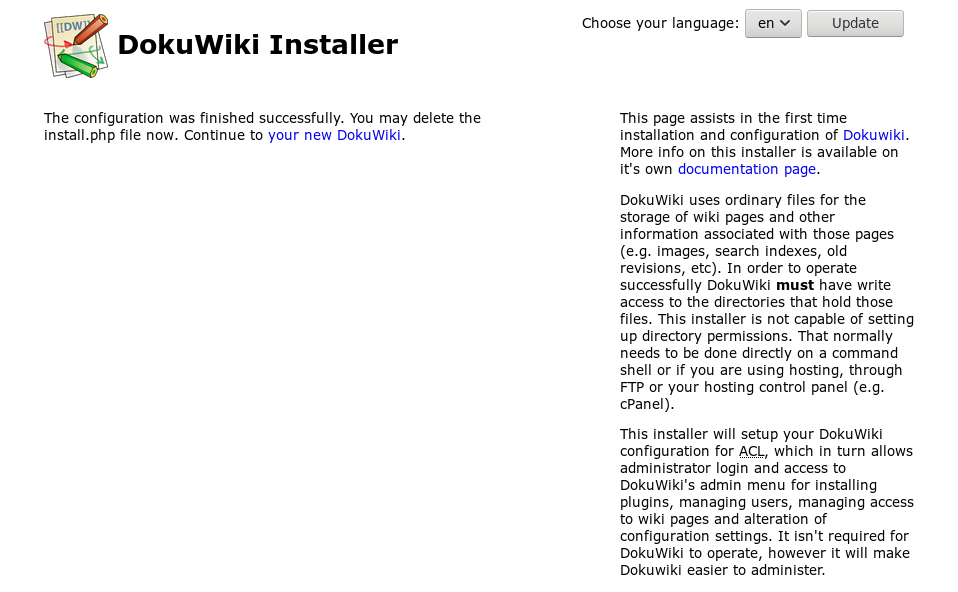
If we then visit the home page again, there is now a “Log In” in the upper right corner:

Here is the login page:

and once we login, we see more links in the top right:

That means we’re done and DokuWiki was installed.


Thank you for such a detailed document. I was stuck since morning and was searching for a proper installation process. Even on the site it is not written in such a simple and detailed way.